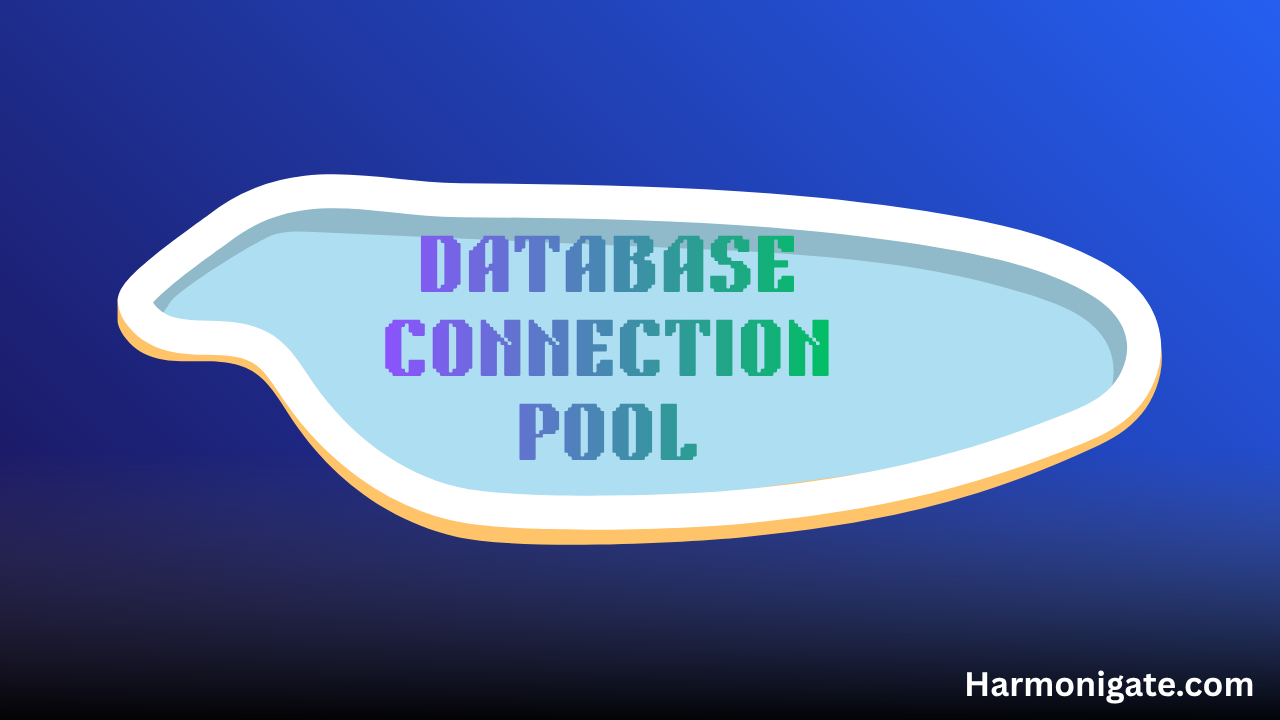Overview
Database connection pooling in MuleSoft optimizes how Mule applications handle database connections by reusing existing ones instead of creating new connections for every query. It ensures better performance, resource efficiency, and faster response times. With configurable parameters like minimum and maximum connections, it balances availability and system load. When properly tuned, it prevents connection exhaustion under heavy traffic. Configuring pooling at the domain level promotes reusability across multiple applications, reducing duplication and maintenance overhead.
What is Connection Pooling?
Imagine you’re running a busy IT consultancy. You know that not every specialist is actively working on a client project at the same moment. Some are busy coding, while others are “benched”—meaning they are available, signed in, and completely ready to start a new task immediately.
That “benched resource” idea is exactly how database connection pooling works in MuleSoft.
It works like this: Forcing your system to establish a brand-new database connection every time it needs to check or save data is incredibly slow and resource-heavy. It’s like having to hire and onboard a new developer for a five-minute task! Instead, MuleSoft maintains a pool of connections—your team of “benched resources”—that are already connected and ready. When a system needs data, it instantly grabs one of these available connections from the pool. Once that quick job is finished, it puts the connection right back into the pool, ready for the next request. This setup makes your applications run far faster and handle heavy traffic much more efficiently.
Benefits :
- No Opening/Closing: Connections are reused, not constantly opened and destroyed.
- Performance Boost: Cuts down the major time cost of establishing a new connection.
- Resource Management: Prevents the application from accidentally exhausting the database’s available connections.
Understanding Minimum and Maximum Connections
- Minimum Connections :
This setting defines the smallest number of database connections that must stay open, even when your system is completely idle.
Think of it as your core team of permanent, benched specialists. They are always signed in, fully warmed up, and ready to take a task instantly without any startup delay. For instance, if you set minConnections = 5, MuleSoft will always guarantee that five connections are active and alive, waiting for work.
- Maximum Connections :
This defines the hard upper limit—the absolute total number of connections that MuleSoft can ever create and use at any given moment.
This is your limit on total contractor seats. If you set maxConnections = 20, MuleSoft will never, ever create a 21st connection, even if the demand is massive. Once all 20 connections are busy and a new request comes in, MuleSoft has to make that request wait for an existing connection to finish its job and return to the pool.
- Minimum Connections :
Why Configure it in the Domain Project?
In MuleSoft, configuring database pooling at the Domain Project level ensures maximum efficiency, reusability, and consistency across all your applications that share the same system.
Instead of configuring the database pool inside every single Mule application (which is like having every project hire and manage its own separate set of benched specialists), you set up the connection once in the Domain Project.
Here is why using a Shared Domain Bench is the better strategy:
- Shared Configuration (Hire Once): You define the database connection and the pool limits (Min/Max Connections) just once in the Domain. Every Mule app that needs access simply points to this single, shared configuration, eliminating setup duplication.
- Centralized Maintenance (Single Point of Change): If the database credentials change or you decide to increase the maxConnections, you update only the Domain Project. You avoid having to individually modify and redeploy dozens of separate applications.
- Performance Consistency (Uniform Team Management): All applications connecting to that same database are forced to use the exact same pooling rules. This ensures consistent performance and predictability across your whole integration architecture.
- Resource Efficiency (Consolidated Bench): Multiple apps are sharing one efficient pool instead of each application maintaining its own small, potentially idle pool. This dramatically reduces the total number of unnecessary open connections to the database, saving resources and preventing database overload.
If you skip the Domain and configure the pool within each individual Mule application, you risk duplicating settings, creating maintenance headaches, and consuming far more database connections unnecessarily—just like each separate IT project trying to manage its own private, isolated bench of resources!. To know more on the Domain project please check out our last article.
Example Configuration in Mule
- Create a Mule Domain Project in Anypoint Studio.
- Go to the Global Elements section and add the Database Module.
- Click on the Create button to configure a new database connection.
- In the configuration window, open the Advanced tab under the General section.
- Under Pooling Profile, choose Edit Inline — this is where you can define all the connection pooling parameters.
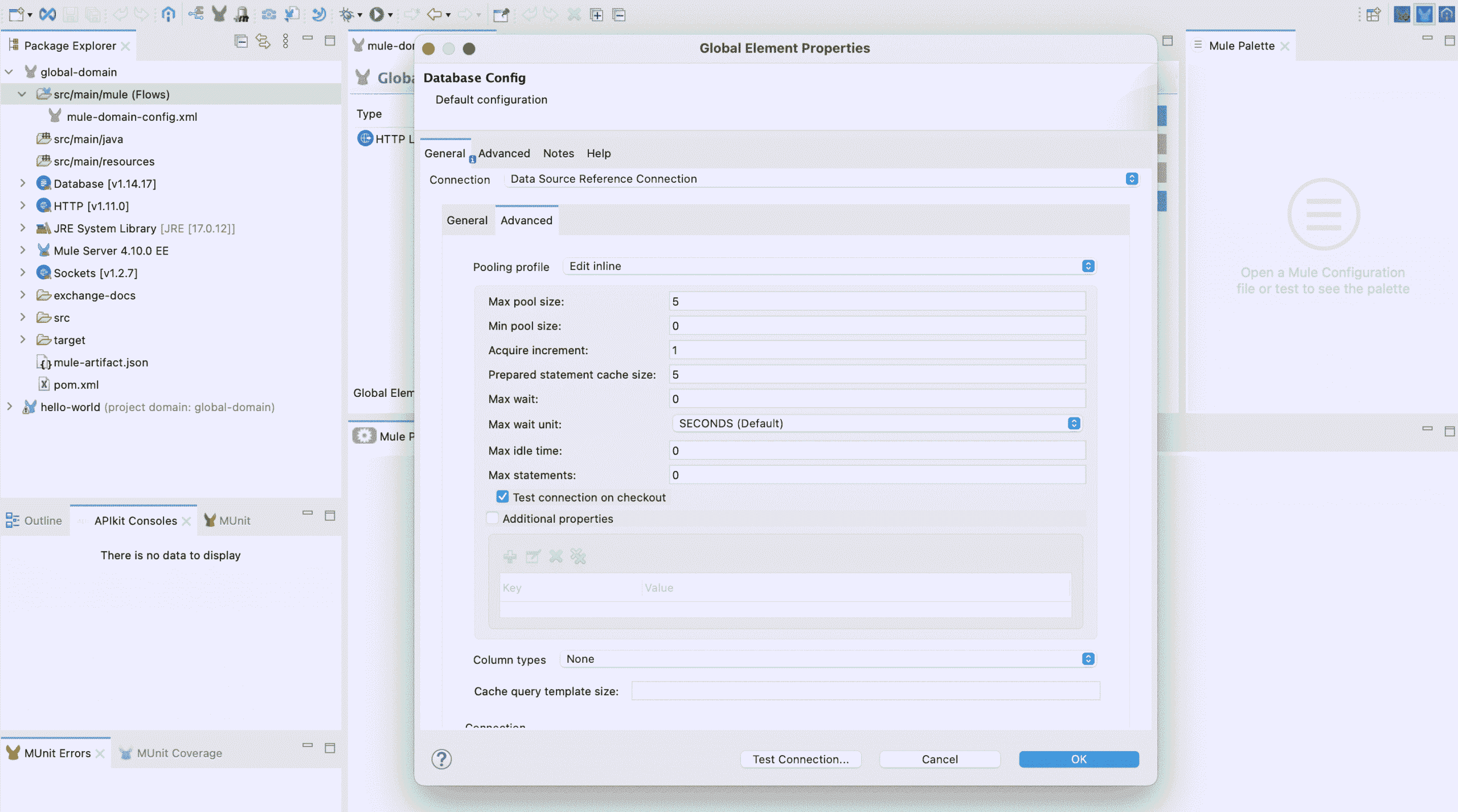
Let’s understand the properties in detail :
- Max pool size: Maximum number of active connections allowed in the pool.
- Min pool size: Minimum number of connections kept open even when idle.
- Acquire increment: Number of new connections to create when the pool needs to grow.
- Prepared statement cache size: Number of prepared SQL statements cached for reuse.
- Max wait: How long Mule waits for a free connection when the pool is full.
- Max wait unit: Time unit for the max wait (default: seconds).
- Max idle time: Time a connection can stay idle before being closed.
- Max statements: Defines the total number PreparedStatements a DataSource will cache. The pool destroys the least-recently-used PreparedStatement when it reaches the specified limit. When set to 0, statement caching is turned off.
Now, switch back to the General tab and configure your database connection. You can refer to our article on the Database Connector for detailed steps. Once the configuration is complete, the same connection can be reused across multiple Mule projects.