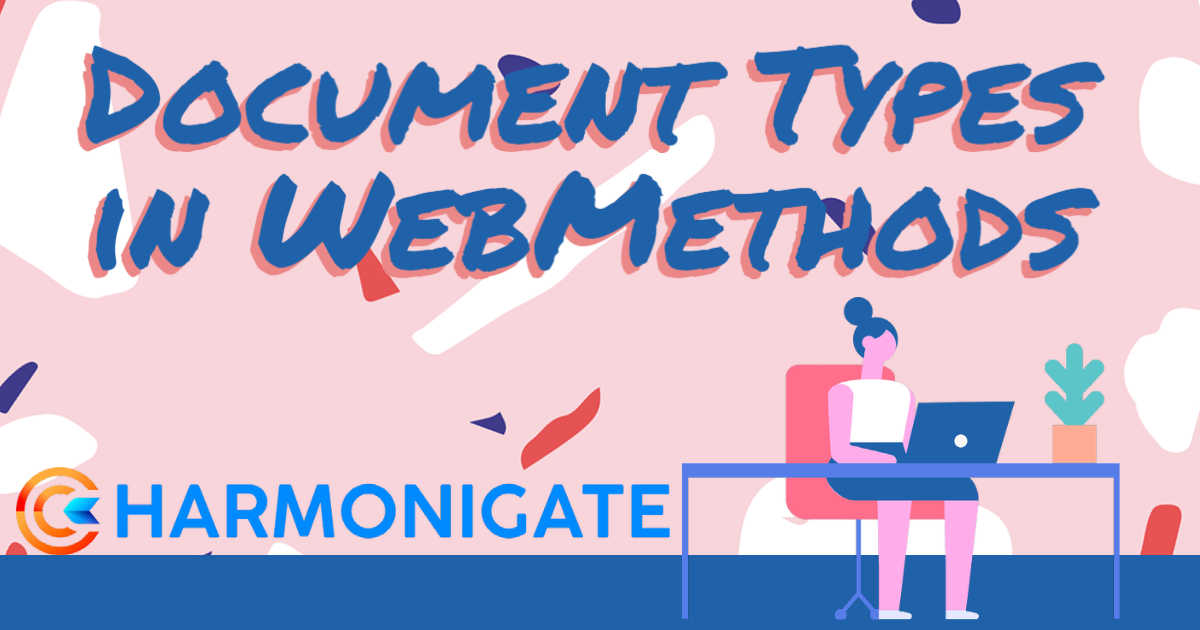Document Type :
In webMethods, “doc types” refer to document types, which are a fundamental component of the webMethods Integration Server. Document types are essentially data structures used to define the format and structure of messages exchanged between different components in an integration solution.
In webMethods, there are several ways to define the document structure, allowing flexibility based on the specific requirements of your integration solution. Here are some of the common ways to define document structures in webMethods:
- Importing from an XML Schema (XSD) or XML: If you have an existing XML Schema/XML that defines the structure of your document, you can import it into webMethods. The Integration Server includes a built-in schema converter that can generate document types based on the imported XML/XSD.
- Using Json file : If you have an existing JSON file that defines the structure of the document, you can utilize the file to create a document type.
- Using DTD file : If you have an existing DTD(Document Type Definition) file that defines the structure of the document, you can utilize the file to create a document type.
- Using the webMethods Designer: webMethods Designer, another development tool provided by webMethods, offers additional options for defining document structures. You can use the Designer’s Data Modeler to create complex document structures with inheritance, complex types, and more advanced features.
- Importing from a WSDL: If you have a Web Services Description Language (WSDL) file that describes the structure of your document, you can import it into webMethods to automatically generate document types. This method is particularly useful when working with SOAP-based web services.
- Programmatically: webMethods also provides APIs and programming interfaces that allow you to programmatically define document structures. You can use the webMethods Integration Server APIs, such as the IData API, to create and manipulate document structures dynamically at runtime.
These are some of the primary ways to define document structures in webMethods. The choice of method depends on your specific use case and the available resources. It’s recommended to consult the official webMethods documentation or the latest resources provided by Software AG for detailed instructions and examples based on the version you are using.
Generate Doc Type from XML :
- Create a folder in your package call as docTypes–>xml.
- Click on the below download button to download the XML file.
- Please right-click on the xml folder and select “Document Type.” Provide the name “Employee” and proceed by clicking the “Next” button.
- Now select XML and click next.
- Next, you can select the XML file by clicking on the “Browse” button. Alternatively, if you have the file hosted elsewhere, you can provide the URL and click finish.
- Upon opening the document type, you will notice that the structure has been successfully created. You can utilize this document type for mapping purposes as well.
Generate Doc Type from XSD :
- Create a folder in the docType with the name xsd.
- Click on the below download button to download the XSD file.
- Please right-click on the xsd folder and select “Document Type.” Provide the name “Employee” and proceed by clicking the “Next” button.
- Now select XSD and click next.
- Next, you can select the XSD file by clicking on the “Browse” button. Alternatively, if you have the file hosted elsewhere, you can provide the URL and click Next.
- Now leave everything as it is and click next.
- Finally, select the root node of the document type and proceed by clicking the “Finish” button.
- If you examine the document type created using XSD, you will find that it contains an XML schema. This generated XML schema can be utilized for validation purposes, ensuring adherence to the defined structure.
Generate Doc Type from DTD :
- Create a folder in the docTypes folder with the name dtd.
- Click on the below download button to download the DTD file.
- Please right-click on the xsd folder and select “Document Type.” Provide the name “Employee” and proceed by clicking the “Next” button.
- Now select XSD and click next.
- Next, you can select the DTD file by clicking on the “Browse” button. Alternatively, if you have the file hosted elsewhere, you can provide the URL and click Next.
- Finally, select the root node of the document type and proceed by clicking the “Finish” button.
Generate Doc Type from Json :
- Create a folder with name json inside docTypes folder.
- Click on the below download button to download the Json file.
- Please right-click on the xsd folder and select “Document Type.” Provide the name “Employee” and proceed by clicking the “Next” button.
- Now select JSON and click next.
- Next, you can select the Json file by clicking on the “Browse” button. Alternatively, if you have the file hosted elsewhere, you can provide the URL and click Next.
- Now leave everything as it is and click finish.
- Now the document type has been created.
To obtain the source code, simply click on the download button below to initiate the package download. This will allow you to access and save the code files for further reference😊.